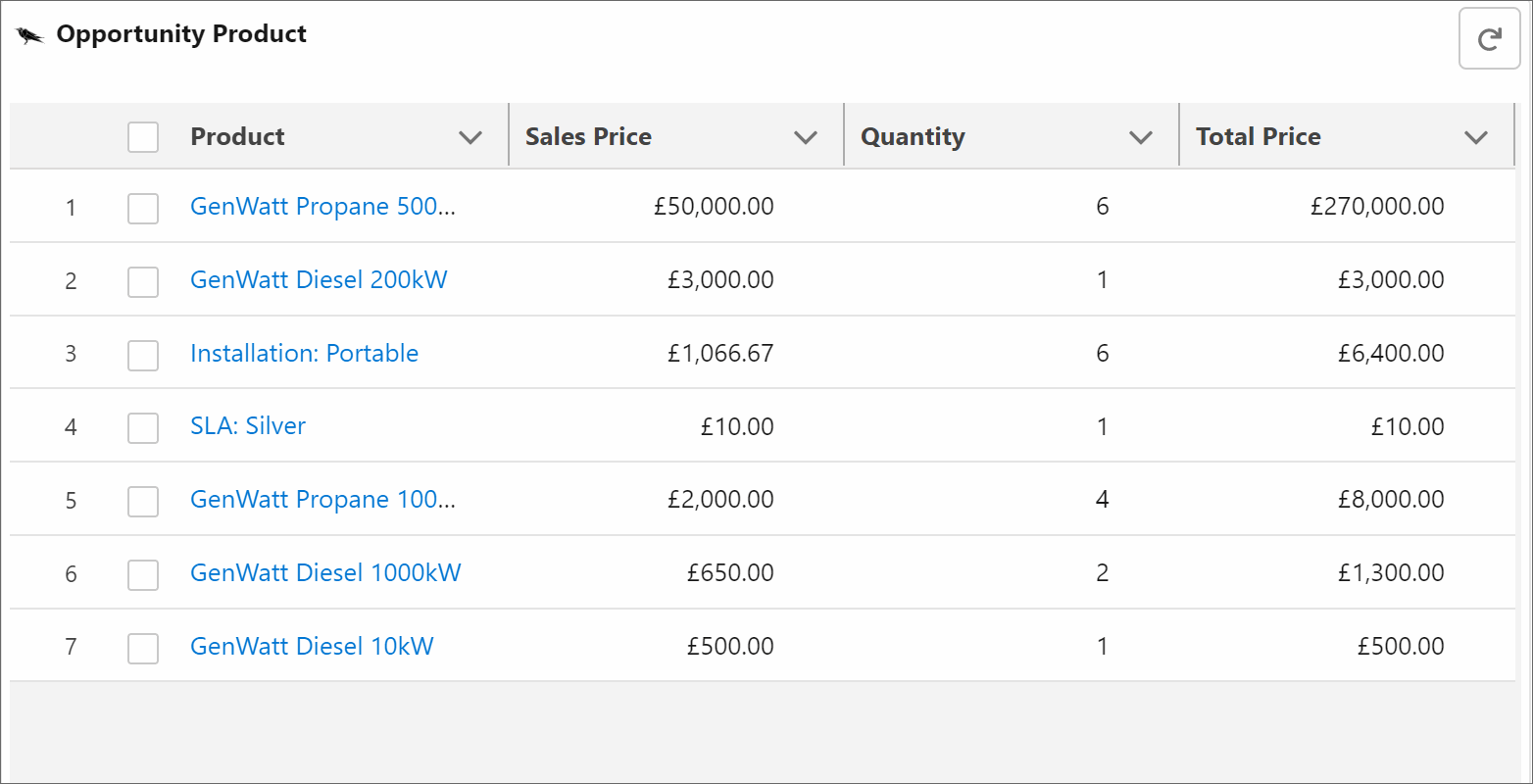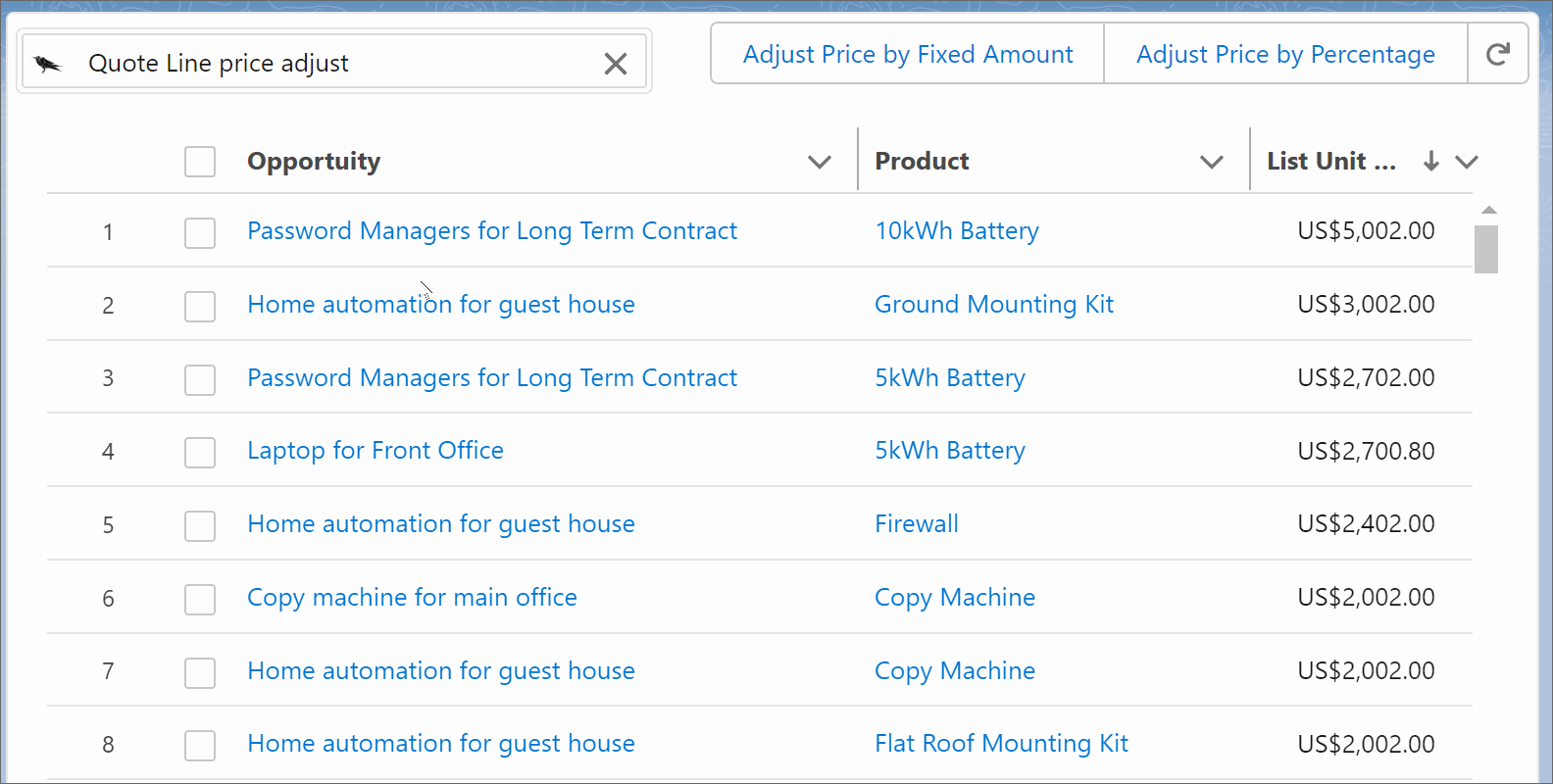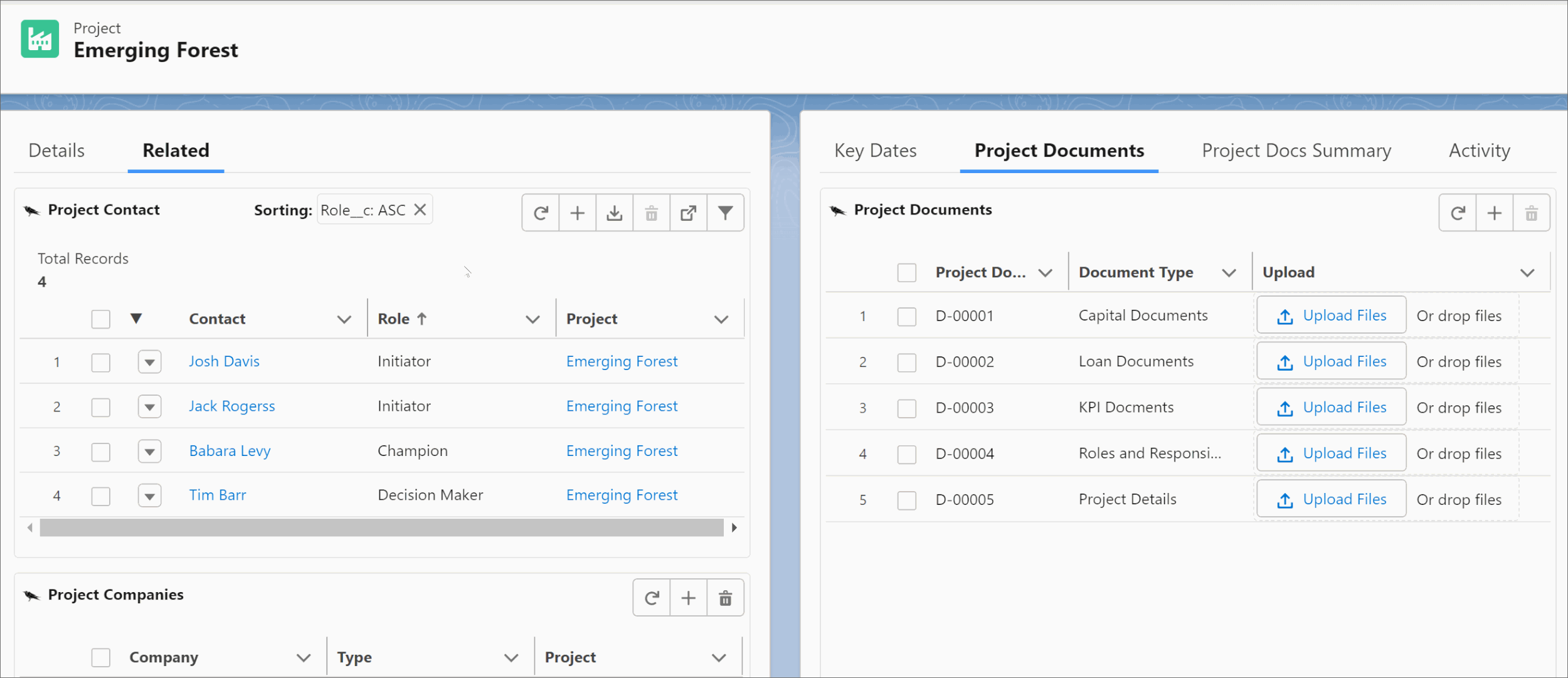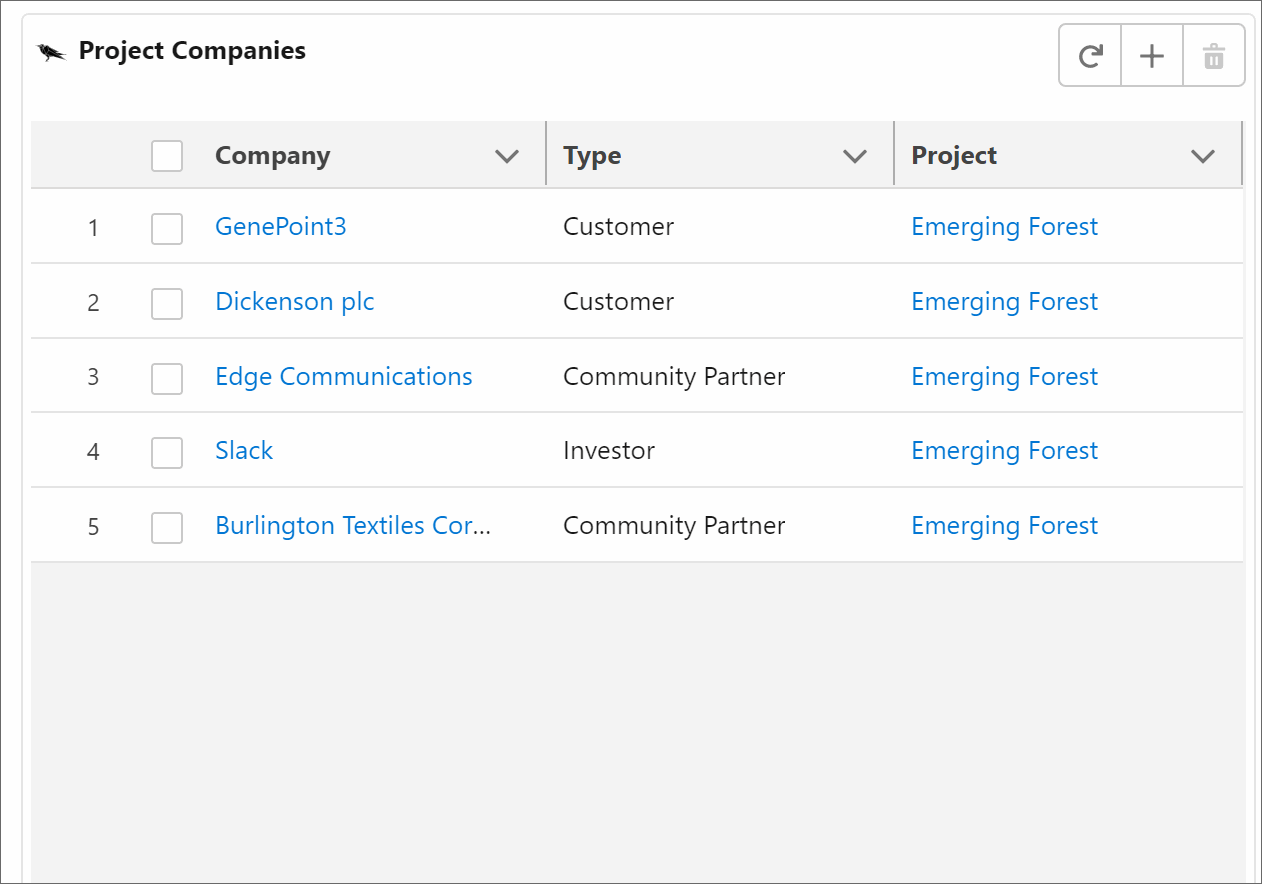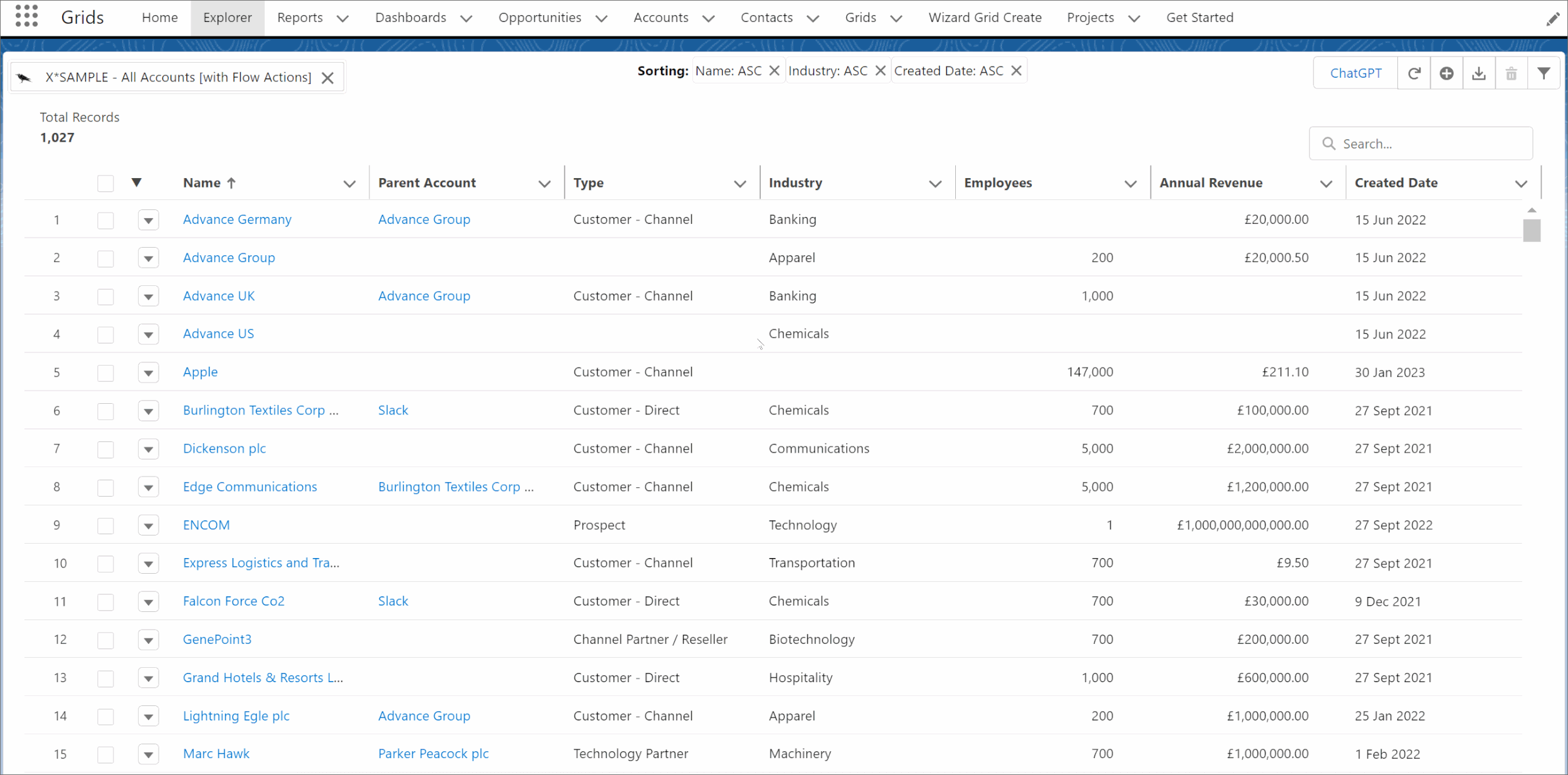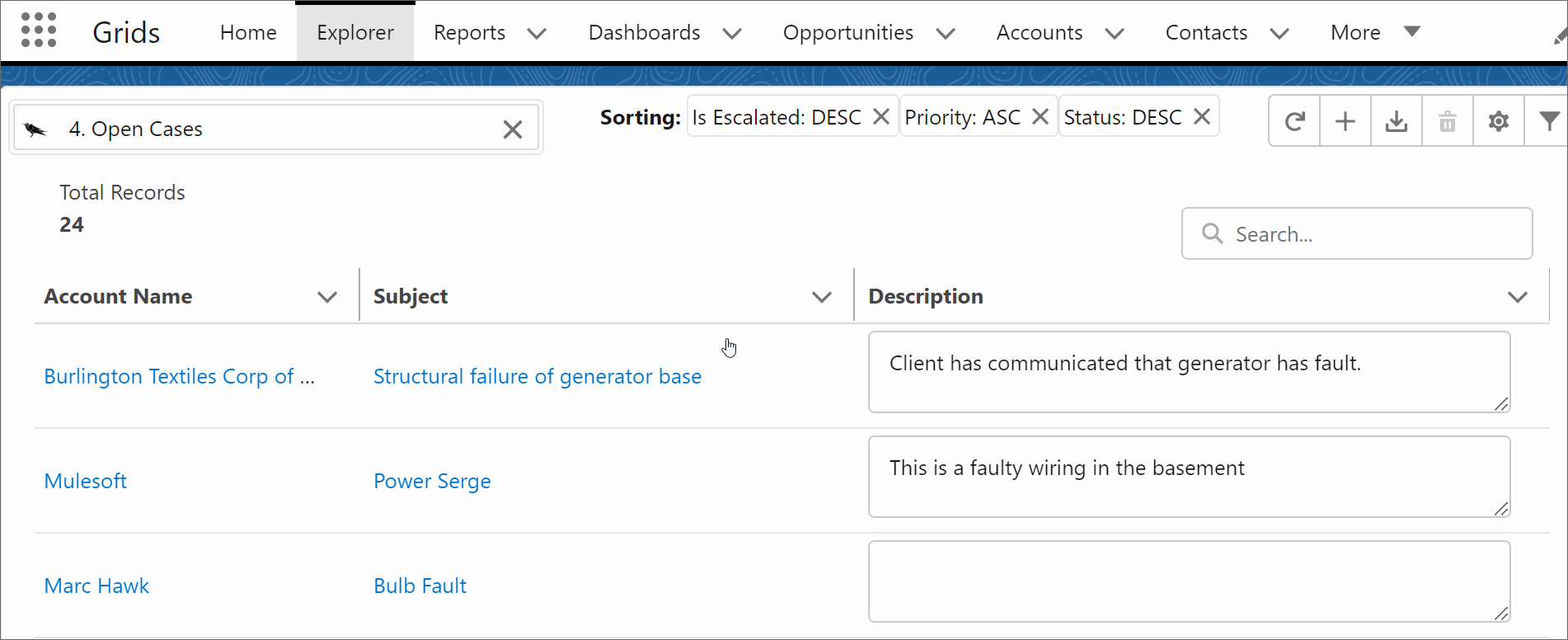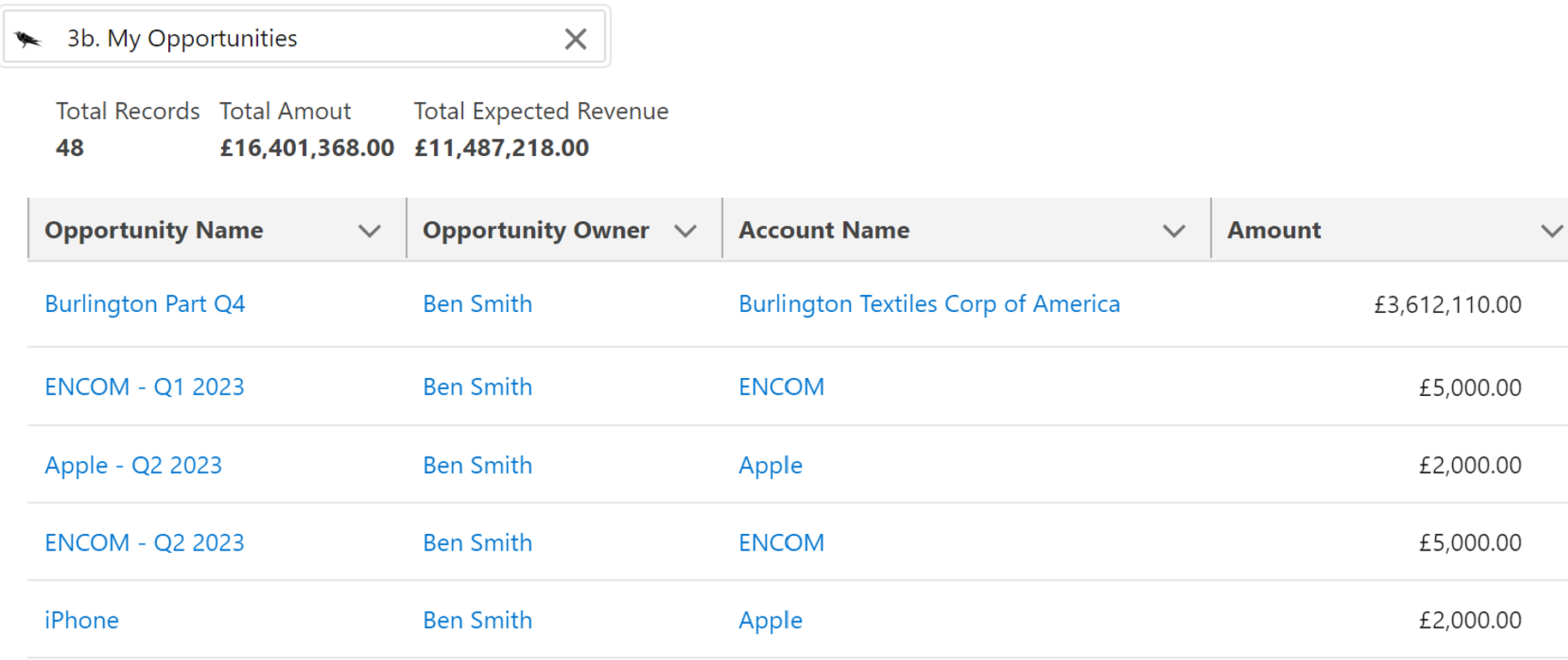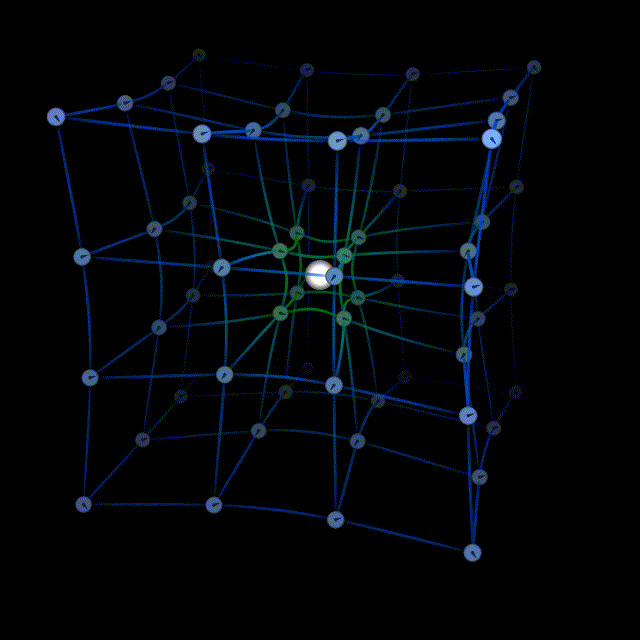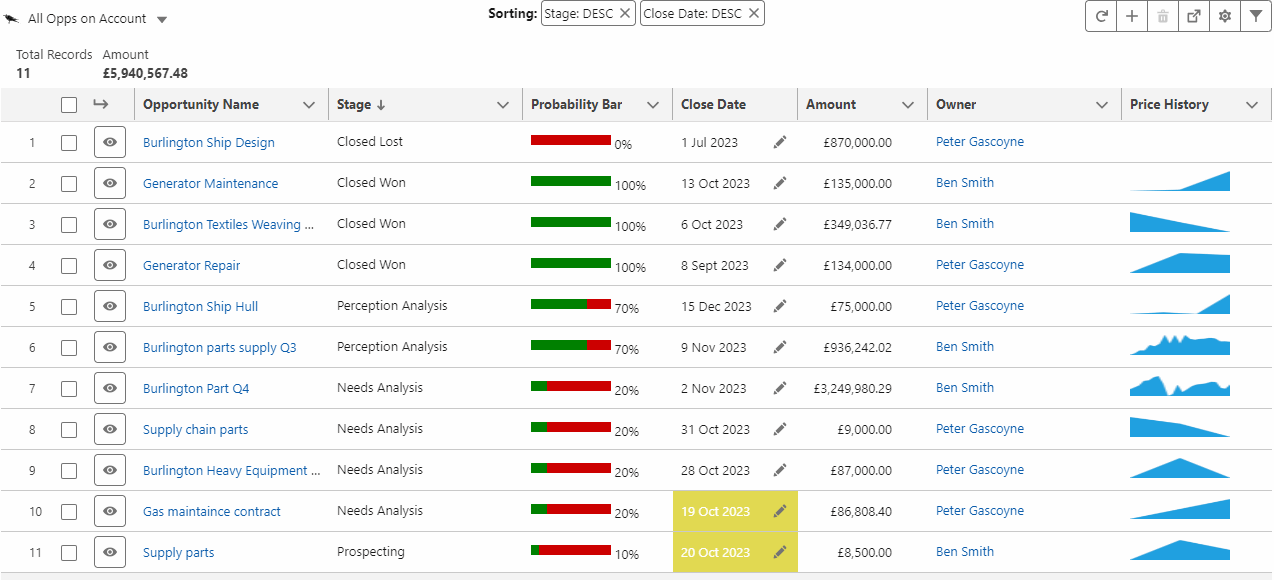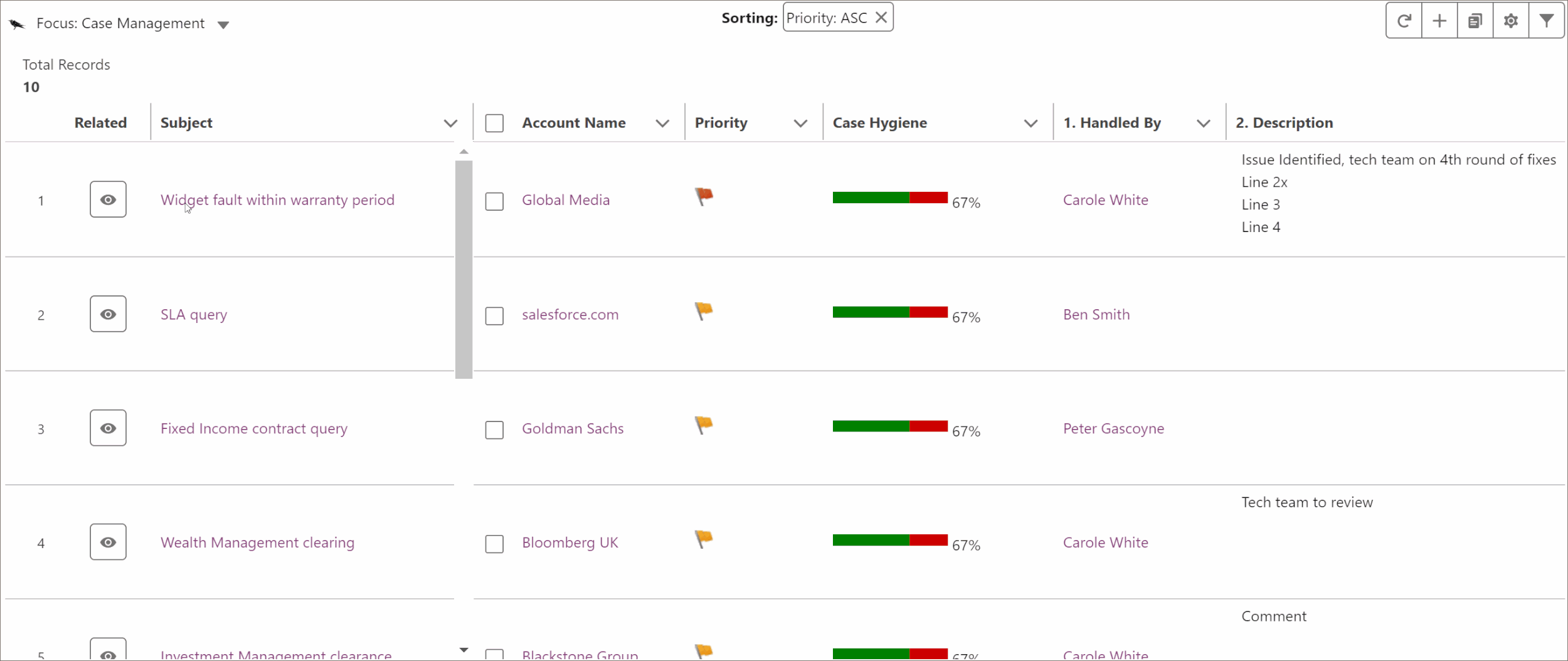Grids Functionality
Drive efficiency in your Salesforce org by giving your users a hyper productive interface all powered by our low code / no code Grid builder:
Drive efficiency in your Salesforce org by giving your users a hyper productive interface all powered by our low code / no code Grid builder: